Fix Loose Glass¶
Some FunKey S consoles coming from the first production batch might have an issue with the front glass not sticking correctly to the left side of the casing:
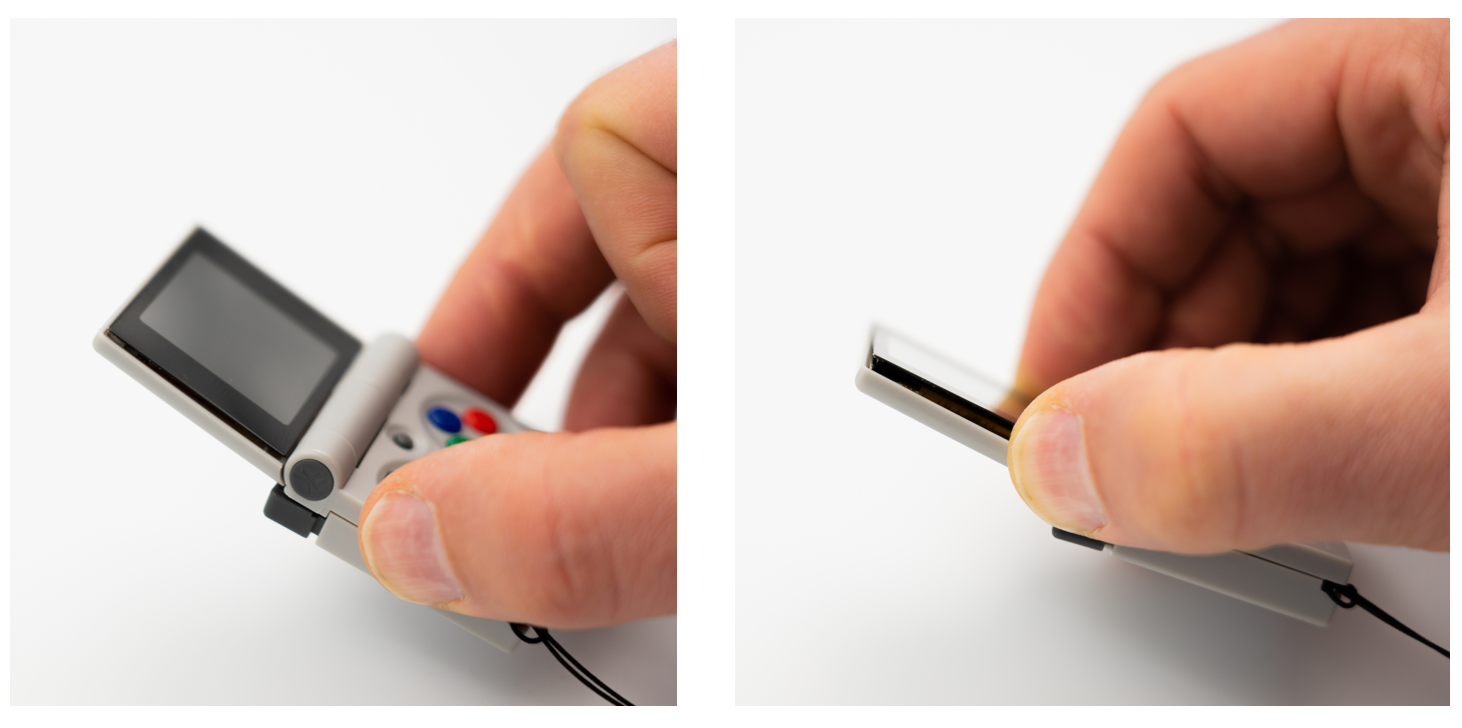
The following tutorial explains how to simply stick back the screen using standard cyanoacrylate glue. The necessary material is:
- Standard cyanoacrylate glue (US: Gorilla Super Glue, Europe: Loctite Superglue)
- A toothpick
- Tape

STEP 1 - Protect the plastic casing with tape¶
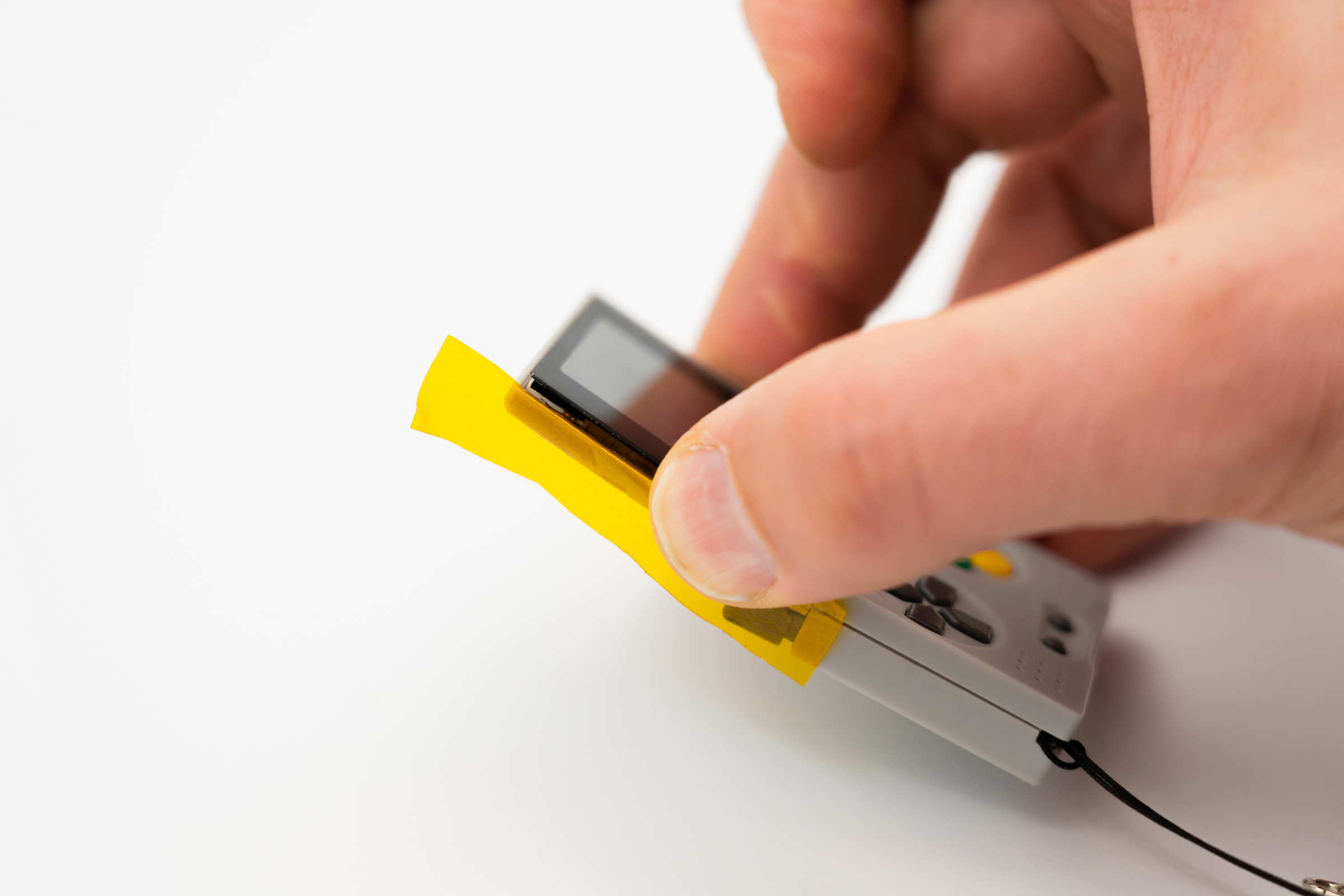

Stick a piece of tape on the plastic casing to the left side of the screen. This will avoid any glue spilling on it.
STEP 2 - Prepare the glue¶
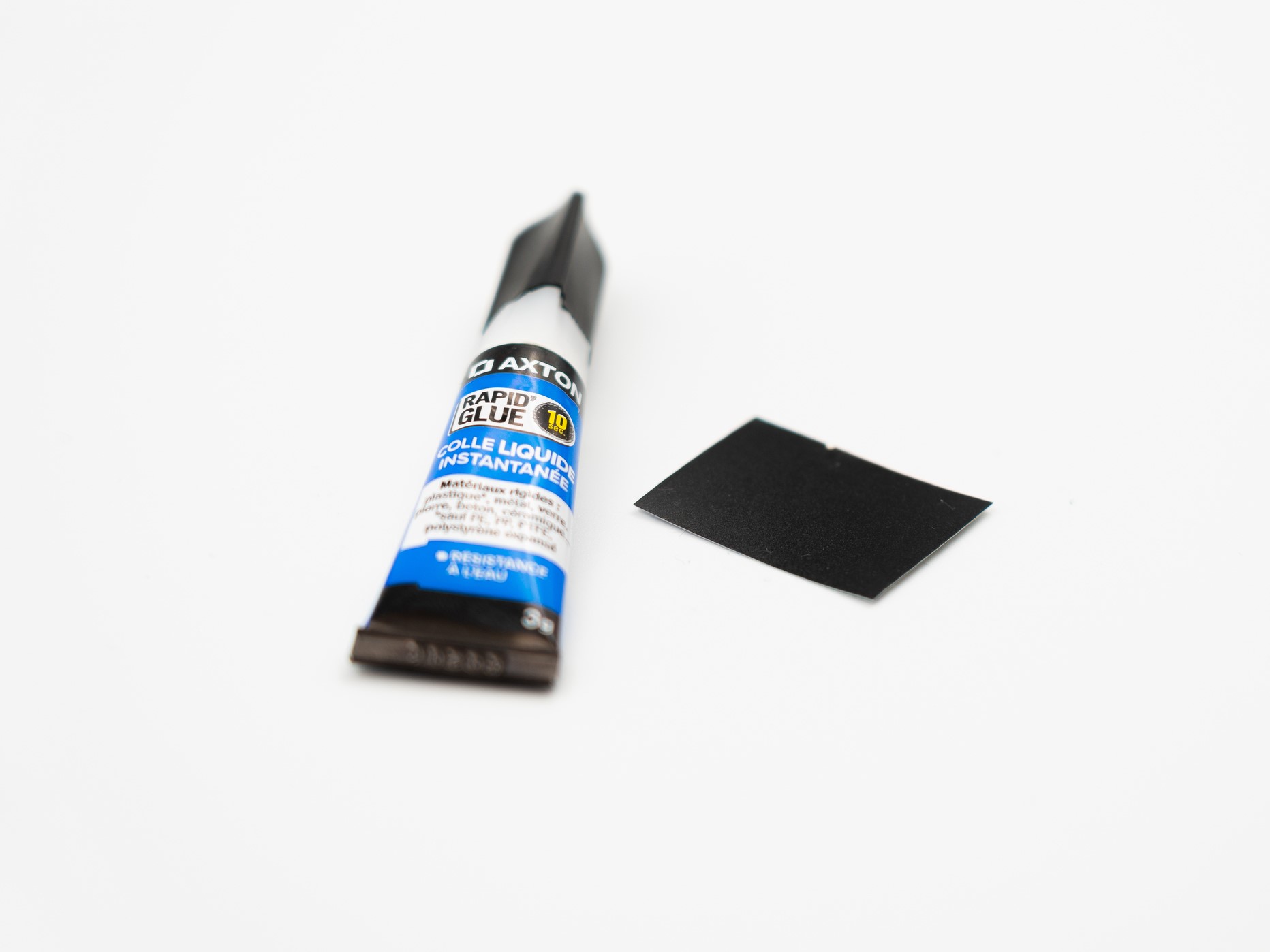

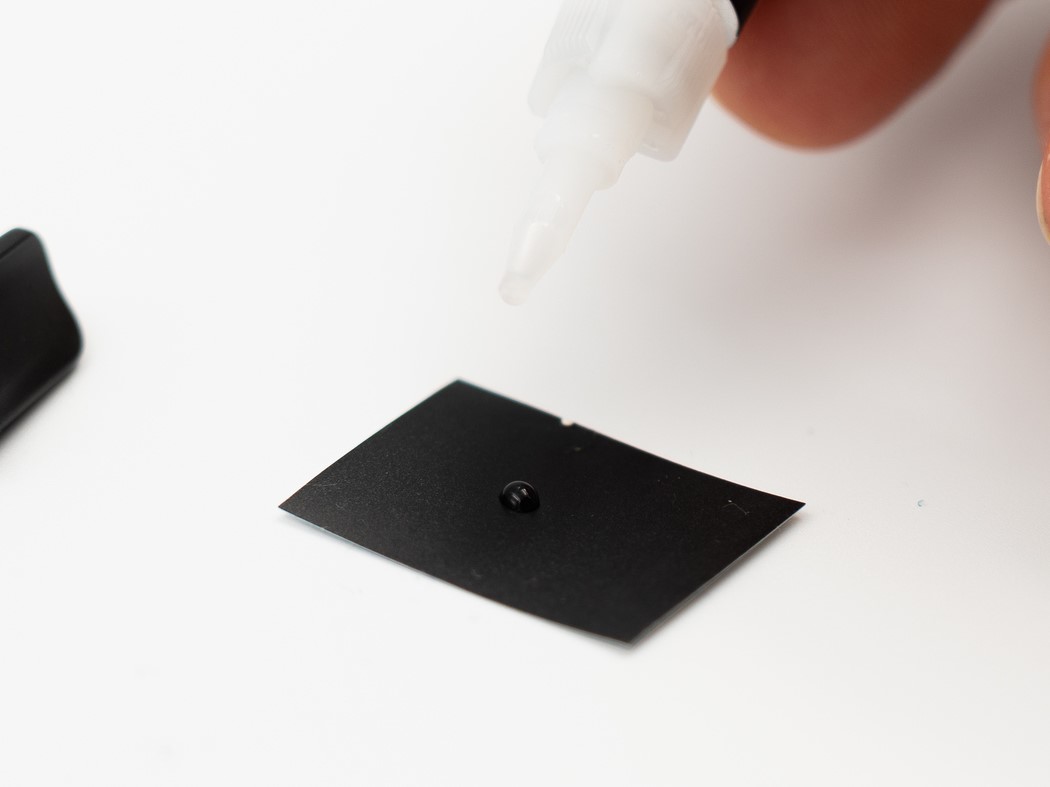
Appy one drop of glue on a flat waterproof surface (such as the back of some tape for example). One drop is enough.
STEP 3 - Apply the glue¶



Dip the tip of the toothpick in the glue and apply it inside the plastic casing alongside the left edge. Multiple dips can be necessary to cover the whole side.
The toothpick tip will soften with the glue and act as a paintbrush.
Warning
Be careful not to put too much glue in the casing!
STEP 4 - Stick the glass¶



Use your thumb to apply force on the left side of the glass for at least 2 minutes (the longer the better, this leaves more time for the glue to stick).
You can remove the protective tape in the meantime.
STEP 5 - All done¶


The glass should now hold tightly to the left side of the casing, you are ready to play!