Access the Recovery Boot Mode
The Recovery Mode is a special boot mode that can be entered when booting the FunKey S console.
Its main purpose is to handle system updates, but it can also be used to recover the main system when it is no longer accessible, or to access some advanced test or developement features.
Enter the Recovery Mode¶
There are 2 different ways to enter Recovery Mode:
-
by holding both the and the keys at the same time while booting the FunKey S console
-
by typing the following command at the Shell prompt, either using ssh over USB Ethernet or the serial console:
$ recovery_mode
While booting, the system will display the following logo instead of the familiar FunKey S logo:

Recovery mode commands¶
The Recovery Mode automatically enables the USB network client upon startup, allowing ssh connection over the USB cable for debug purposes.
At the same time, the Recovery mode provides a simple text menu, with the current menu item displayed at the top of the screen.
Navigation through the menu commands is using the and keys, and validation is using the key.
INFO¶
This command displays useful information regarding the FunKey S:
-
the Recovery Mode version
-
the rootfs (e.g. "Normal" Mode) version
-
if connected to a host through USB network, the device IP address
Recovery: 2.3.0 rootfs : 2.3.0 IP addr : 192.168.137.20
USB MOUNT/UNMOUNT¶
This toggle commands performs the same way as the FunKey menu command, except that no confirmation is asked.
USB CHECK¶
This command performs a check of the FAT32 USB partition, and try to repair it if it finds some errors, such as when the partition was not cleanly unmounted from a host computer.
USB FORMAT¶
This commands formats the FAT32 USB partition.
Warning
This function will delete all the files on the USB partition, so be careful!
NETWORK ENABLE/DISABLE¶
This toggle command will enable/disable the USB network upon next boot.
QR CODE¶
This command will display a full screen QR Code containing the FunKey S serial number:
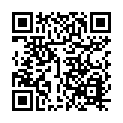
FACTORY TEST ENABLE/DISABLE¶
This toggle command will enable/disable the factory tests upon next boot.
FIRST BOOT ENABLE/DISABLE¶
This toggle command will enable/disable the "first boot" sequence that:
-
expands the rootfs "Normal" system partition
-
create the swap partition
-
create the USB shared partition
-
install the free built-in games
EXIT RECOVERY¶
This comand exits the Recovery Mode and reboots in Normal Mode.